- Skip to primary navigation
- Skip to main content
- Skip to primary sidebar
- Skip to footer
Inflow: eCommerce Marketing Agency
Home > KPIs and Reporting > Google Analytics

GA4 Case Study: Tracking Data for eCommerce & Non-eCommerce Sites
Over the last year, Inflow’s digital analytics team has been working hard to migrate our clients to Google Analytics 4 in preparation for the sunsetting of Universal Analytics.
To date, we’ve successfully configured the setup for more than 60 websites, both eCommerce and non-eCommerce. By replicating (or improving upon!) their existing data tracking in UA as closely as possible, we’ve provided our clients valuable historical data within GA4, giving them a leg up when the transition officially occurred on July 1, 2023.
In today’s blog, we’ll explore the work we did for two such clients — KEH Camera and Worldwide Business Research — including the unique challenges and solutions we discovered along the way.
Keep reading for the full details, or contact our team to have them audit (and recommend improvements for) your GA4 configuration today.
The eCommerce Site: KEH Camera
KEH is a reCommerce business that resells professional, collectible, and everyday camera gear. They’ve been an Inflow client since 2019 for a variety of services, including paid social, search engine optimization, and more.
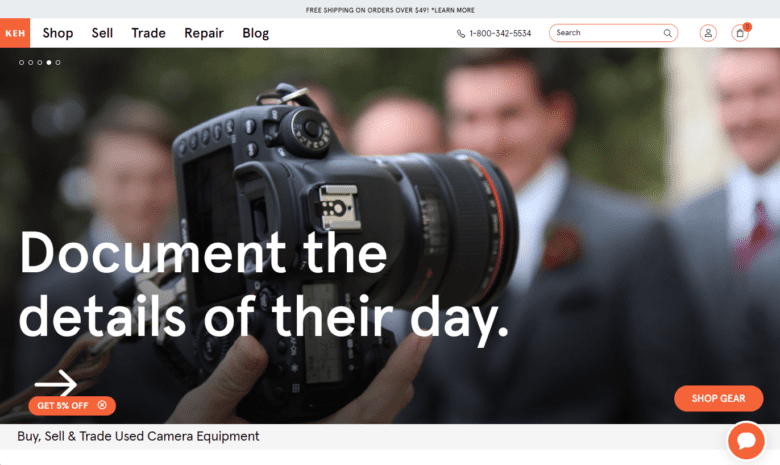
The Challenge
Unlike traditional eCommerce brands, KEH has two sides to their business: Shop (for customers buying products) and Sell (for customers selling their products to the brand).
While KEH was able to successfully track both of these audiences separately through Enhanced eCommerce in Universal Analytics, that functionality no longer exists in the new version of Google Analytics — forcing the brand to get creative with their new configuration and attribution, especially when it came to existing custom events used to track “Sell” conversions in UA.
In short, KEH needed a new data-collection solution in GA4 that would segment out purchases from both Shop and Sell (as well as the user data for each audience) to better inform their digital marketing strategy.
Before our partnership, the KEH team had used an Enhanced eCommerce converter to replicate their UA data layer for GA4. While it mostly worked, it wasn’t as clean of an installation as our team could provide and would have eventually needed to be revisited when the complete transition to GA4 was made.
The Solution
Using our Google Analytics 4 setup process as a foundation, we took the concept of enhanced eCommerce forward into GA4-style events, values, and more with a custom configuration for KEH.
We started by using GA4’s eCommerce setup to track both Shop and Sell activity from the website. With customized purchase and eCommerce events, we were able to pass in where each transaction was coming from (Shop or Sell) to not only track website actions but also user-level actions (with a similar custom setup on the user side of the analytics platform).
Combined, these configurations would give KEH plentiful options to segment their data, either at the event or user level. In turn, they could better understand their customer journey — where different audiences were browsing on their site, where purchases were coming from, and more.
To push our tracking live onto KEH’s site, however, we needed one more step: a custom data layer.
While many eCommerce platforms have plugins that assist with GTM data layers, few can handle the complexity of a site like KEH — or the ability to parallel-track UA and GA4, as we’re recommending for our clients until next year’s deadline.
So, we worked with KEH’s web team to create and implement a custom data layer that would set their GA4 tracking into motion.
Get our free eCommerce data layer in our GA4 tracking toolkit today.
The Results
Even with its Shop and Sell complexities, KEH’s GA4 tracking is performing as expected by our team.
In our reporting dashboards, eCommerce purchases compare closely across UA and GA4, with users sitting at a typical 10% discrepancy due to the difference in the platforms’ configuration (user- vs. event-based.) These results are common across all of our GA4 clients, eCommerce and non-eCommerce.
Fortunately, KEH had already included BigQuery in their overarching web analytics strategy, making the data warehousing required by GA4 much simpler to implement.
As a reminder, Google Analytics 4 only stores 14 months of historical data within its platform. For your site to have access to more historical data, you’ll need an integration with BigQuery — which will store your site’s data and allow you to compare longer periods in applications like Google Data Studio.
BigQuery is also technically the most “accurate” source of GA4 data.
Although Google Signals data does not come through to BigQuery, we’ve been successfully using the integration so far for KEH’s needs.
The non-eCommerce Site: Worldwide Business Research
Worldwide Business Research is a company that plans and hosts more than 100 annual worldwide conferences (both in-person and virtual). They also execute the marketing needed for those events, including email marketing, digital advertising, and more.
As a partner to our current client IQPC , WBR reached out to Inflow for GA4 migration services earlier this year.
Note: To avoid confusion with GA4 “events,” we’ve capitalized Event in reference to WBR’s conferences in the Google Analytics case study below.
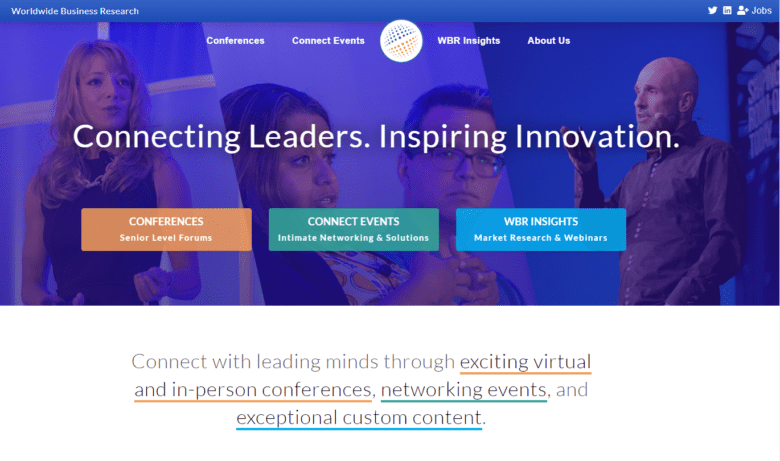
As a non-eCommerce site, WBR needed to track data across three global offices and hundreds of subdomains.
In Universal Analytics, WBR had relied heavily on views for each of their Events/subdomains. However, with views no longer existing GA4, WBR needed a solution to get Event-level data from each subdomain.
Their goal: Streamline an entire office’s tracking while keeping the ability to segment out data by Event/conference.
In case that wasn’t enough, the company also needed to change their Google Ads tracking to meet GA4’s capabilities. (Previously, they had imported conversions from UA views, which, as mentioned, no longer exist in Google Analytics 4.)
In short, WBR needed a completely custom architecture recommendation for their Google Analytics 4 configuration and tracking.
To consolidate WBR’s data-tracking and reporting options, we recommended setting up one GA4 property per office, with different segments for the Events/conferences hosted by each location passed into GA4 from Google Tag Manager (GTM).
In other words, individual Event data could be viewed by applying segments (comparisons, filters, audiences, etc.) to their reports or through filtered Data Studio dashboards. Any unsegmented reports would be a comprehensive report of all the office’s Events.
That way, WBR could more clearly distinguish the KPIs for each Event they hosted across the globe with much less effort than before.
Using our confidence in and knowledge of GA4 capabilities, combined with custom event setup to track Google Ads, we implemented WBR’s new architecture smoothly — giving the brand deeper insights into its Event performance without the multi-property headache of the past.
An added bonus: By setting up one property per office, we avoided the need to set up BigQuery and Google Ads tracking for every single Event as done in UA.
Like most clients, WBR continues to report most of their data out of Universal Analytics. But, by completing this setup far before next year’s deadline, we’ve given WBR’s marketing team more flexibility in not only learning their new GA4 setup but also how to best report out of it for their future marketing needs.
In addition to the configuration described above, we also created a custom Data Studio template for the “segments” of each Event — avoiding any need for WBR’s team to dig around in GA4 (and get more confused than before) while giving them every tool needed to evaluate each Event’s performance and make appropriate business decisions.
Still Need to Set Up Your GA4?
When it comes to the new Google Analytics 4, the clock is ticking.
To get as much historical data as possible for future comparison, now is the time to start configuring your analytics data tracking in the platform.
If you need help making it happen — or would like an expert to evaluate your current setup — Inflow is always here to help.
Request a free GA4 migration proposal now to learn how we can help get your site set for future data-tracking success.
Leave a Reply Cancel reply
Your email address will not be published. Required fields are marked *
This site uses Akismet to reduce spam. Learn how your comment data is processed .
Related Posts
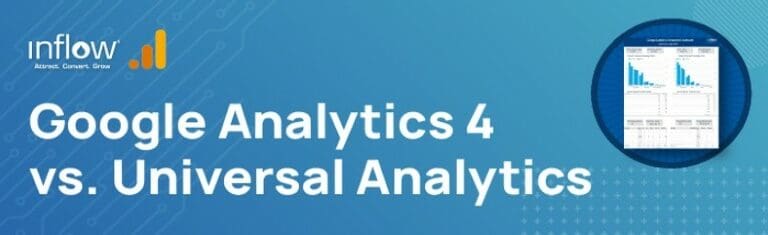
About The Author

Mike Belasco
Mike Belasco has been an entrepreneur and digital marketer since 2003. Mike founded Inflow (previously known as seOverflow) in 2007 and led Inflow to five Denver’s Fastest-Growing Private Company awards and three Inc. 5000 awards. In 2009, he also founded ConversionIQ, which was subsequently acquired by Inflow. After 20 years of serving as Inflow’s Founding CEO, in 2023 Mike completed a sale of Inflow. He now takes on entrepreneurial adventures and continues to be a raving fan of the Inflow team while consulting as a Strategic Advisor.
Request a Proposal
Let us build a personalized strategy with the best eCommerce marketing services for your needs. Contact us below to get started.

Get inspired.
Omni Hotels boosts conversions 4X by ditching cookies for Display & Video 360’s PAIR
From its roots in grand historic hotels to its collection of modern resort destinations, Omni Hotels & Resorts has been shaping the hospitality landscape for decades. With over 40 locations spanning across North America, Omni has continued to build upon its rich legacy that blends time-honored elegance with personalized experiences, offering guests a taste of genuine luxury. To navigate the privacy-focused landscape, Omni partnered with PMG, MiQ, and LiveRamp, adopting Google's Display & Video 360 Publisher Advertiser Identity Reconciliation (PAIR) solution to deliver relevant ads without compromising user data. This resulted in a remarkable 4X increase in ad conversion rates compared to traditional cookie-based methods, demonstrating success in delivering relevant experiences while respecting user privacy.
Get the latest, delivered.
Our monthly newsletter puts the latest success stories, insights, and product news right into your inbox.
- Ads Data Hub
- Analytics 360
- Campaign Manager 360
- Connected TV
- Custom Bidding
- Display & Video 360
- Google Cloud
- Google Marketing Platform
- Search Ads 360
- Tag Manager
- Tag Manager 360
No matching results
Enterprise Brand SAS embraces custom bidding to strategically reach connected TV viewers
Sky TV Italia uses Display & Video 360 together with Campaign Manager 360 to boost video performance
Reckitt US boosts its connected TV strategy with Display & Video 360
Mitsubishi Motors Canada uses propensity modeling to increase conversion rate
Riot Games uses Google Marketing Platform to level-up their player base
Men in Green cuts their creative production time in half with Ads Creative Studio
McDonald’s Hong Kong uses Google Analytics 4 to increase in-app orders by 550%
Uber Eats delivers a 10% increase in campaign reach with Display & Video 360
Charlotte Tilbury Beauty reduces CPA by 29% with Custom Bidding
Claro Shop uses Google Analytics 4 to increase in-app purchases in time for the holiday season
Square improves conversion measurement securely with Server-Side Tagging
Banco Azteca increases financial product sales by 178% with Google Marketing Platform
How The North Face used Tag Manager 360 to increase conversions by 3X
How PepsiCo moved from mass demographic marketing to a consumer-centric marketing approach
Nemlig gathers new insights and grows conversions by 40%
Líder drives in-app purchases at a lower CPA with Google Analytics
How OMD and the Guardian used Programmatic Guaranteed to increase efficiency for their direct deals.
How first-party data helped Deckers Brands see which customer trends were taking off
United Overseas Bank drives 3x increase in applications with Google Marketing Platform
Deckers Brands drives business growth with Google Marketing Platform and Google Cloud
TUI UK drives 13% higher return on ad spend by investing in digital maturity
Adidas uses Display & Video 360’s connected TV solutions to show the world it is “Ready for Change”
Samsung increases return on ad spend by over 2x with data-driven creatives
412 Food Rescue uses the new Google Analytics to cut reporting time by 50%
Salesforce unlocks marketing insights faster with Google Analytics 360

L'Oréal Taiwan uses predictive insights to reach the right customers
L’Oréal Taiwan increases offline revenue 2.5x with Google Cloud and Google Marketing Platform
Mondelēz International improves cross-functional collaboration with Campaign Manager 360
Booking.com Evolves Their Measurement with Ads Data Hub
Essence Develops New Measurement Solutions for Customers with Ads Data Hub
How Suntory PepsiCo Vietnam Beverage maximized reach and reduced waste
Nestlé UK Drives Incremental Reach with Audio Ads
Groupe Renault boosts sales and reduces cost per lead with Google and Salesforce
Toyota Canada sees 6X boost in conversions using Google Marketing Platform and Google Cloud
How Samsung found success in Indonesia’s smartphone-savvy market
SAS increases online bookings by 34% in partnership with Google
How did L’Oréal make one creative idea work 100K+ different ways? With a little help from Display & Video 360, Studio and GWD.
Rituals Grows Their Brand with Google Marketing Platform
Rituals Boosts Sales by 85% with Google Marketing Platform
With Display & Video 360, Google Media Lab brings the best of programmatic to its linear TV ad buys
Australia’s Qantas uses Display & Video 360 to reach frequent flyers with relevant ads
Major League Baseball speeds up its marketing game with Google Marketing Platform
Columbus efficiently boosts conversions with a Search Ads 360 Smart Bidding strategy
adidas brings teams together around insights with Google Marketing Platform
Scotiabank boosts mobile conversions with Google Search Ads 360
BookIt moves new users through the funnel with insights-driven creative
OMD revs up high-value traffic for Nissan with Google Display & Video 360
Dune London teamed up with NMPi to boost its Google Shopping revenue by 72%
Scotiabank makes a winning investment with Google Display & Video 360
Moncler hits 72% rise in revenue with Google Marketing Platform’s full stack digital marketing solution
iProspect boosts Thon Hotels' revenue 147% with Google Search Ads 360
IPG Mediabrands improves time spent on Le Petit Marseillais website
L’Oréal Paris puts a fresh face forward with Google Display & Video 360
Walks of Italy boosts revenue and ROI with data-driven attribution and automated bidding
Avon paints a pretty picture with native ad engagement from Google Display & Video 360
Zoopla increases leads with Google Search Ads 360
Audi’s dynamic creative ads reinforce car customization possibilities
IKEA boosts ad spend ROI through Google Search Ads 360
Jellyfish increases agency efficiency with Google Search Ads 360
Using Google Marketing Platform, Novartis customer experience is the picture of health on a global scale
AIDA Cruises speeds ahead with scaled insights and efficiencies from Google Marketing Platform
With Google Tag Manager 360, GoPro discovers freedom and adventure in marketing
Jobs2Careers doubles conversions and increases workflow efficiency using Google Tag Manager
Airbnb improves vendor data collection to 90% with Google Tag Manager
Rail Europe accelerates page load speed by 20%

IMAGES
COMMENTS
Oct 11, 2022 · Learn how we successfully configured Google Analytics 4 data tracking for two websites in this case study. Get a free GA4 proposal for your site today. Find out how Inflow’s analytics team helped configure two websites’ data tracking in this Google Analytics 4 migration case study.
With the predictive audiences quickly populating, Google Analytics 4 shortened what could have been months of data analysis work into just a couple of weeks. This ease of implementation helped McDonald’s efficiently map opportunities that were and weren’t working, and how to move forward.
Feb 22, 2024 · Conclusion: The case study of the personal development coaching service showcases the power of real-time data and insights provided by Google Analytics 4. This capability enabled the service to be ...
Case Study. Omni Hotels boosts conversions 4X by ditching cookies for Display & Video 360’s PAIR ... McDonald’s Hong Kong uses Google Analytics 4 to increase in ...
Jan 28, 2015 · Famous search engine Google has developed a web analytics application named as Google Analytics. In article [15], a case study has been done using Google Analytics showing prominent features ...
Feb 19, 2023 · Use Case: Predictive Purchases Predictive purchasing uses modeling to predict if a user will buy in the future or not. This can be used to alter the site content or advertising strategy for those ...